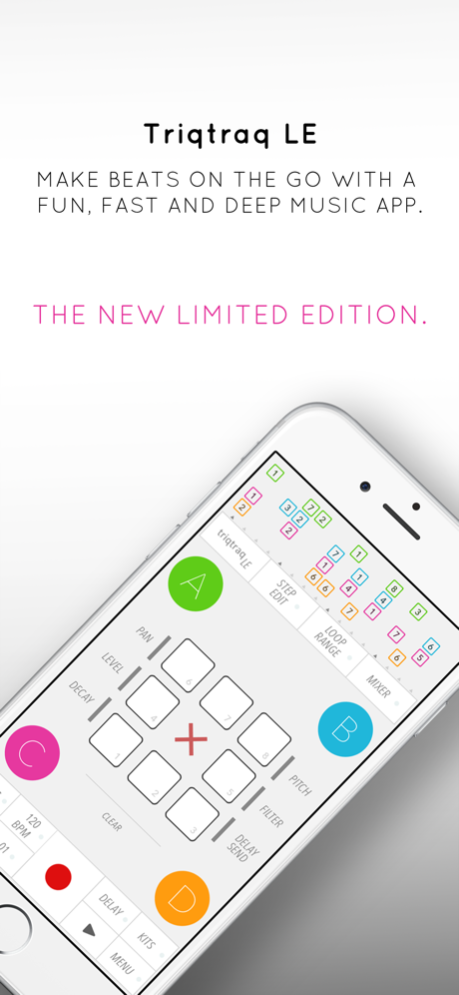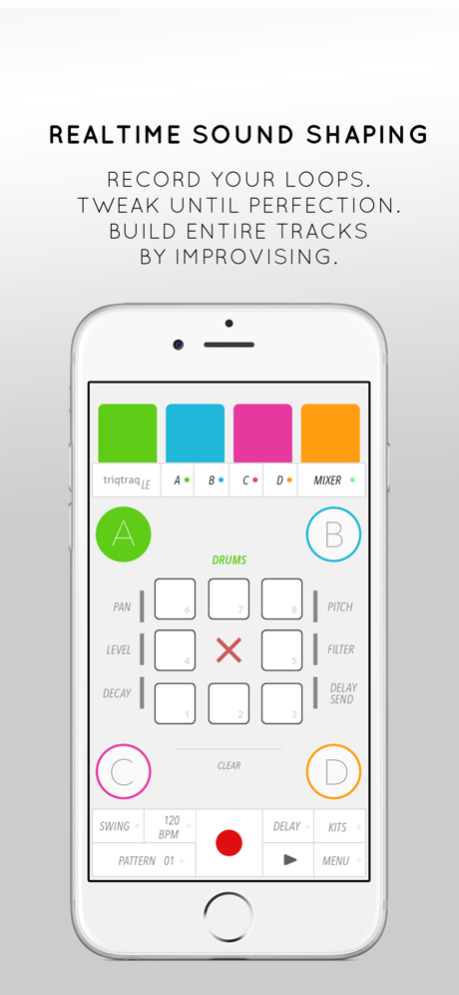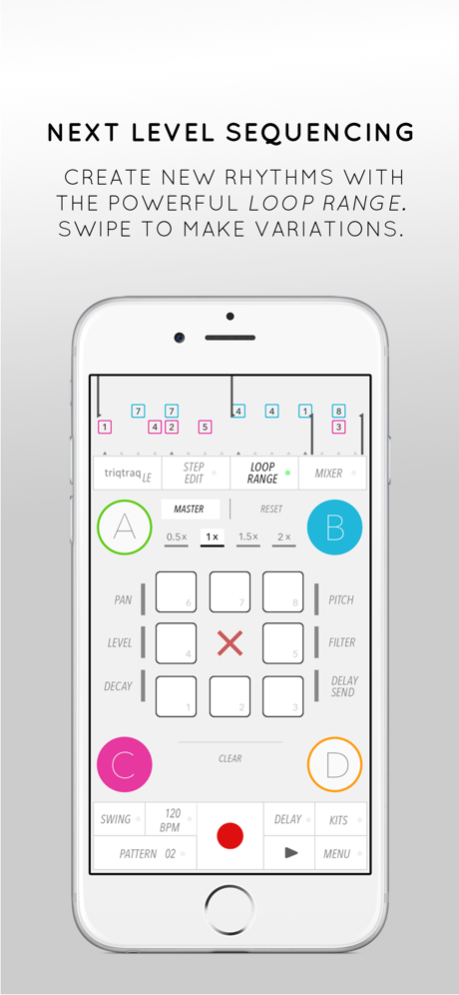Triqtraq LE 1.0.5
Continue to app
Free Version
Publisher Description
Create music on the go with Triqtraq LE. Compose original beats in the smooth one-window interface, record sound tweaks in realtime and use the advanced automation and rhythmic features to create musical patterns that never sound the same.
Triqtraq LE is a free limited edition of the critically acclaimed music app Triqtraq - Jam Sequencer.
For a direct comparison of features in both versions, please visit www.triqtraq.com.
Press and artists on Triqtraq - Jam Sequencer:
“There are expensive hardware synths/sequencers not capable of that!"
- Sound On Sound magazine
“One of the best jamming tools I've encountered on iOS”
“A delight to use"
- Sound On Sound magazine
“Brilliant lay-out... Absolutely recommended."
“You can get a punchy track out of it in a few minutes.”
- WIRED Germany
“The deal of the century. One of the deepest sequencers…”
- Ask Audio
“Excellence Award”
- Music Tech magazine (10/10 stars)
“Something rather special”
“The polyrhythmic loop manipulation is awesome.”
- Computer Music magazine (9/10 stars)
“Brilliant fun to use”
- Music App Blog
“Warning: it’s addictive!”
- Audio News Room
“Easily one of the best” “Quality app that could be used in a live situation without breaking a sweat.”
- Synth Universe
“You create really cool ideas for tracks. Awesome fun!”
- Richard Devine
SUPER QUICK INTERFACE
• Compose and tweak beats fluently in an all-in-one window interface, without ever hitting stop.
• It’s all about touch: build up, vary, mangle and break your patterns with a swipe of your finger.
• Compose up to 6 patterns, and build entire songs by switching seamlessly between patterns.
TWEAK YOUR OWN SOUND
• Have endless fun with the real-time sound manipulation by recording various effect and parameter sliders (Automation).
• Get creative with 16 free Sound Kits in 4 categories: Drums, Bass, Percussion and Keys.
VAST AMOUNT OF POSSIBILITIES
• Surprise yourself and make endless variations of one loop: give each of the four channels a different length.
• Every recorded parameter automation can have its own length too, resulting in ever evolving rhythms or melodies.
• Create your own original grooves by changing the swing amount and BPM per step.
GREAT TEAM PLAYER
• Play together with Ableton Link and sync multiple apps and devices over WiFi.
• Get your recorded tunes out there and export your tracks to Soundcloud or Mail.
• Move ideas to other apps and store audio recordings on Dropbox (via Open in…).
• Get an even bigger sonic palette by using it along other apps with Audiobus and Inter-app-audio.
KEY FEATURES OF TRIQTRAQ LE:
Sequencer:
- Four Channels, each with 8 playable Sample Pads
- 6 Patterns per Session
- Step Editor
- Recordable Automation
- Pitch, Filter, Delay, Pan, Level and Decay per Channel
- Loop Range: individual track and automation lengths
- Loop Speed: individual speed per track or automation
- Multi-selection and recording
- Real-time switching between patterns
- Automation option for BPM and Swing
Sounds:
- 16 Sound Kits included.
Support for:
- Ableton Link
- Audiobus
- Inter-App Audio
- Background Audio
Export to:
- SoundCloud, E-mail or iTunes
- Open In... (Dropbox, Airdrop etc.)
Extra:
- User Guide
Check out www.triqtraq.com for demo video’s and tutorials!
Apr 6, 2021
Version 1.0.5
- Fixes problem with Inter-App Audio and Audiobus
- Bugfixes and small improvements
About Triqtraq LE
Triqtraq LE is a free app for iOS published in the Audio File Players list of apps, part of Audio & Multimedia.
The company that develops Triqtraq LE is Zaplin Music. The latest version released by its developer is 1.0.5.
To install Triqtraq LE on your iOS device, just click the green Continue To App button above to start the installation process. The app is listed on our website since 2021-04-06 and was downloaded 9 times. We have already checked if the download link is safe, however for your own protection we recommend that you scan the downloaded app with your antivirus. Your antivirus may detect the Triqtraq LE as malware if the download link is broken.
How to install Triqtraq LE on your iOS device:
- Click on the Continue To App button on our website. This will redirect you to the App Store.
- Once the Triqtraq LE is shown in the iTunes listing of your iOS device, you can start its download and installation. Tap on the GET button to the right of the app to start downloading it.
- If you are not logged-in the iOS appstore app, you'll be prompted for your your Apple ID and/or password.
- After Triqtraq LE is downloaded, you'll see an INSTALL button to the right. Tap on it to start the actual installation of the iOS app.
- Once installation is finished you can tap on the OPEN button to start it. Its icon will also be added to your device home screen.